Offline Maps and function not appearing in app
-
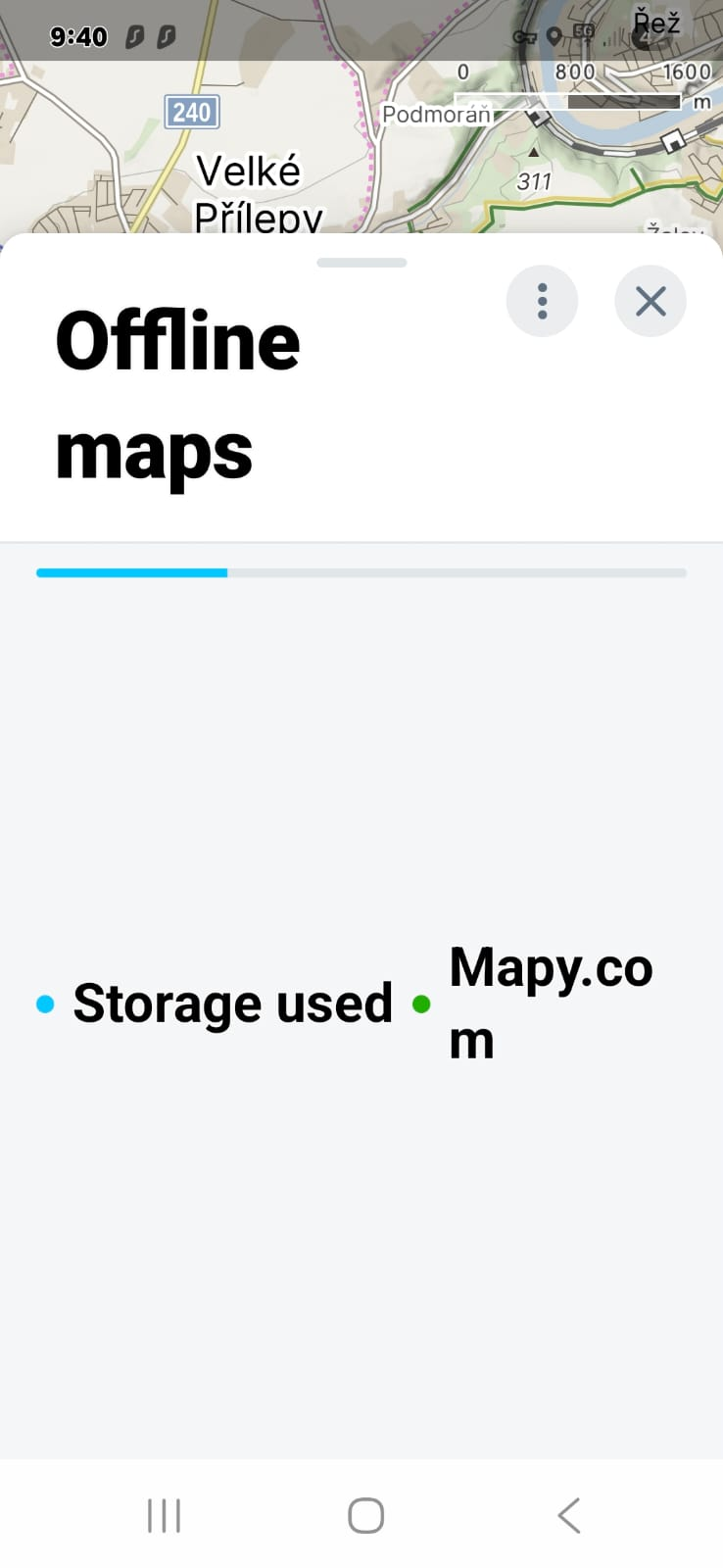
When I open the app, then select offline maps, this is what appears. There is no way to see what maps I have, no option to download, etc... It worked before, no nothing.. I have uninstalled, reinstalled, cleared cache, change wifi connection, enabled data... tried all that I know... Anyone have any ideas? (I have the app installed on another phone and it works fine)
-
I found my own issue! I increased the font size and bold text on the mobile. I reduced it and turned the bold off, now I see all properly..
-
@Rick Thank you for your reply!
 We’ll know the solution for next time
We’ll know the solution for next time  Enjoy your trips with Mapy
Enjoy your trips with Mapy 