500 internal error
-
Hello, I have a problem with logging to your app on my phone ( Samsung A56 with andorid 15). I got an 500 internal error. Reinstall app doesn't work. What can I do now ?
-
E Ewelina moved this topic from Welcome! Vítejte! Cześć! Hallo on
-
@Halobolah A 500 error on Mapy.com usually means there’s a temporary issue on the server side. Here’s a quick guide on what to do:
- Refresh the page: Try reloading the page first — sometimes that fixes the problem right away.
- Try again later: Come back a little later and try again. Maybe there were too many requests at the same time?
- Clear your cookies: Sometimes clearing your browser cookies helps if they’re causing the error.
If the problem keeps happening, feel free to reach out for help!
-
@Ewelina thank you for you tips but I have a problem with android app not web version

-
@Halobolah OK, I understand. The easiest option is to wait a bit — try logging in again in 12–24 hours and let me know if anything changes.
You can also try clearing cookies in your default browser (you can check which one it is in Settings → Default apps — for example, on Android).
Let me know if anything changes. If not, please send me a bit more information:
What device are you using Mapy on?
Which version of the Mapy.com app do you have installed? (You can find it in the app under Settings → About.)
What exactly are you trying to do, and what isn’t working?
Could you please send us the exact error message and a screenshot?
Thanks! -
- I am trying for couple of days

- I use Samsung S22 and Samsung A56, android 15 - same problem
- app version - 9.65.1
- I want to log in to app on android, and got an error: 500: Internal Server Error
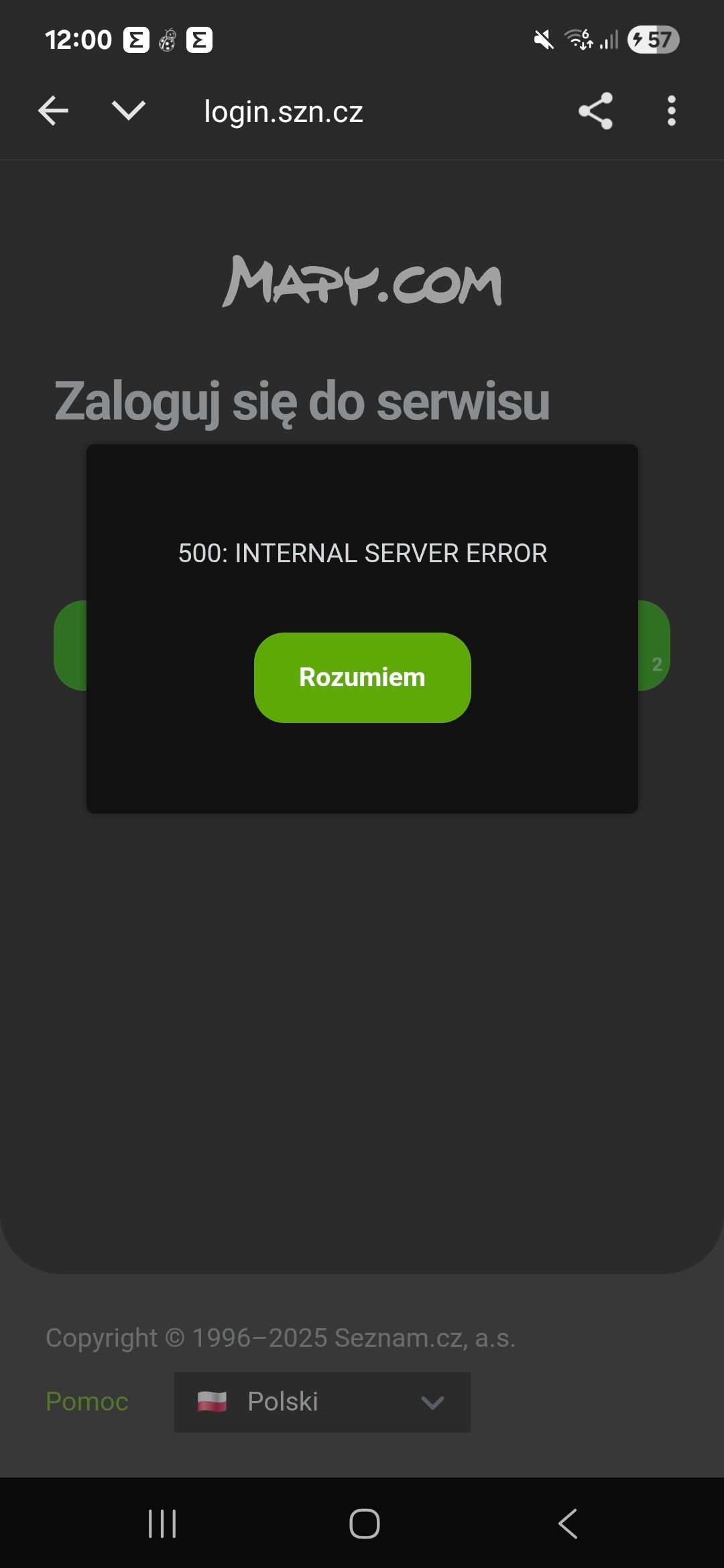
- I am trying for couple of days
-
@Halobolah I understand. It’s possible that you’ve tried too many times? Please wait 24 hours and try again later. You can also try tapping the three dots in the top right corner and selecting "Open in Chrome browser", then try logging in there. Let me know if any of this helps.
-
@Halobolah said in 500 internal error:
- I am trying for couple of days

- I use Samsung S22 and Samsung A56, android 15 - same problem
- app version - 9.65.1
- I want to log in to app on android, and got an error: 500: Internal Server Error
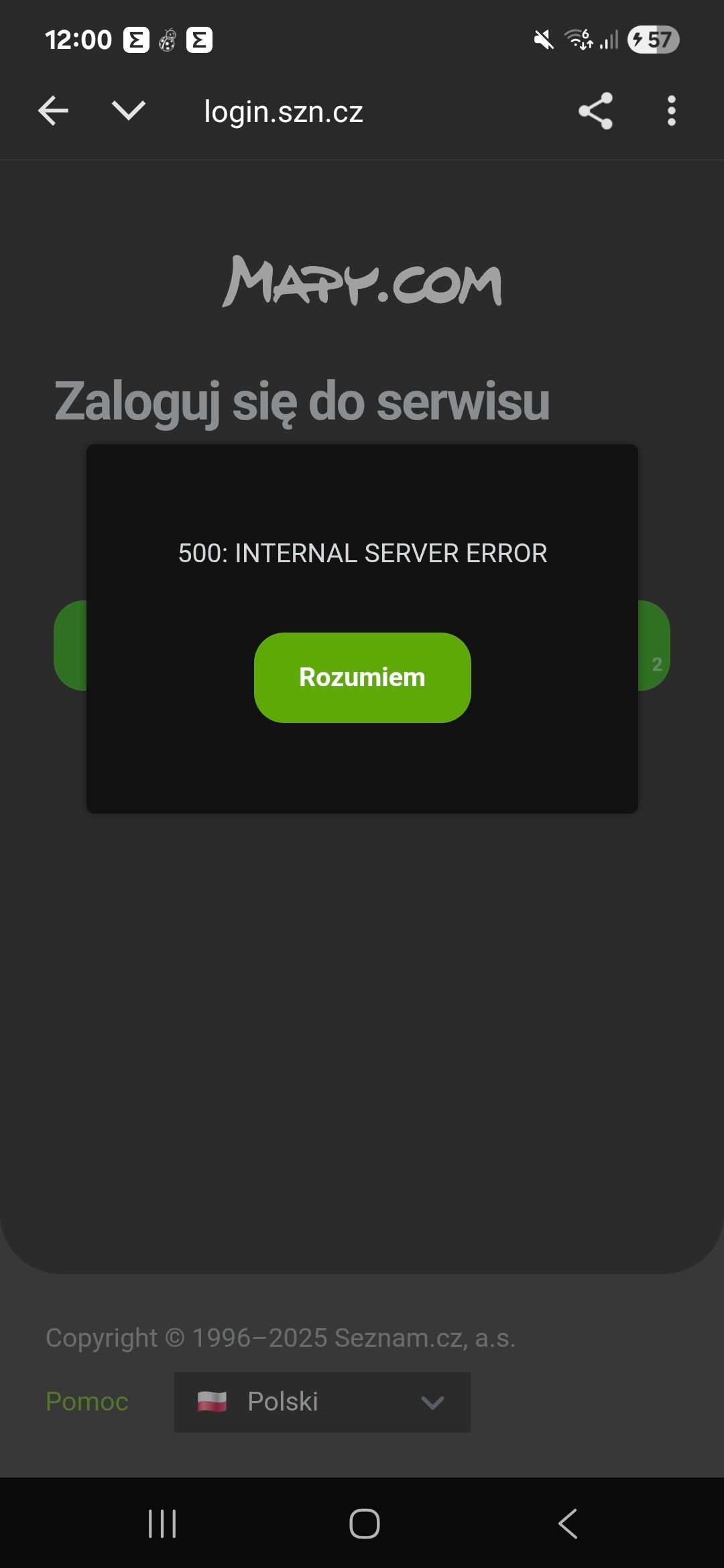
I'm having the same problem right now. Clean install and this error pops up
- I am trying for couple of days
-
[FIXED] I fixed by login through another web browser, Brave Browser and completing login from there
-
@Mario-Davó thanks a lot, you save me
 now is working fine
now is working fine 