Own tracks and points
-
I import my own GPX file with the <trk> track and <wpt> points.
After selecting the file, I see the effect of the first stage of import (image 1). For the <wpt> points, I see the contents of the <name> and <cmt> tags (if <cmt> is empty, <desc> is shown).
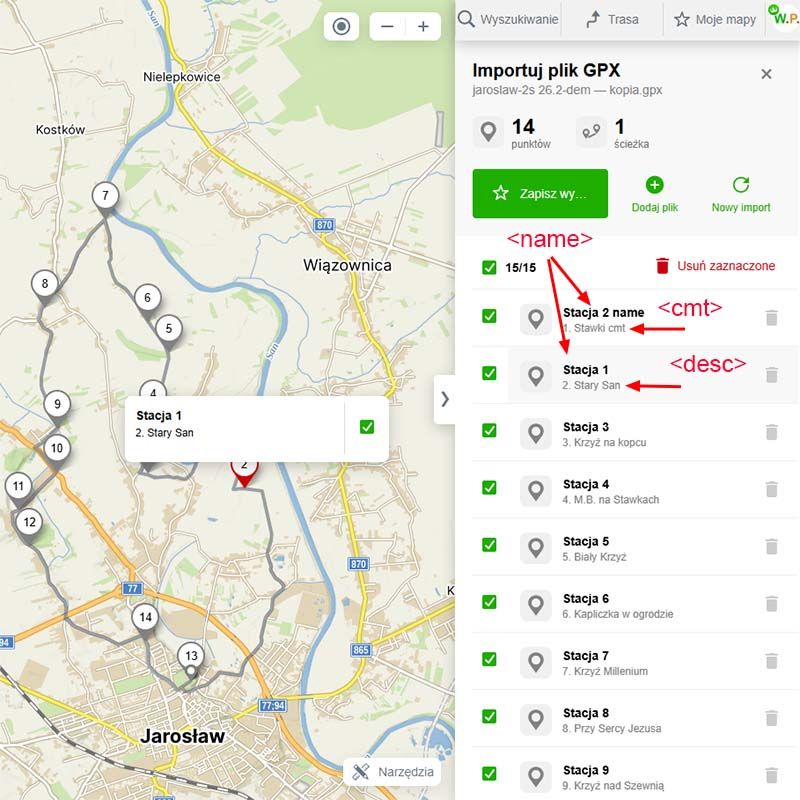
Then I click "Save" and choose the folder to save. Now only <name> remains and the information from cmt/dsc disappears (image 2).
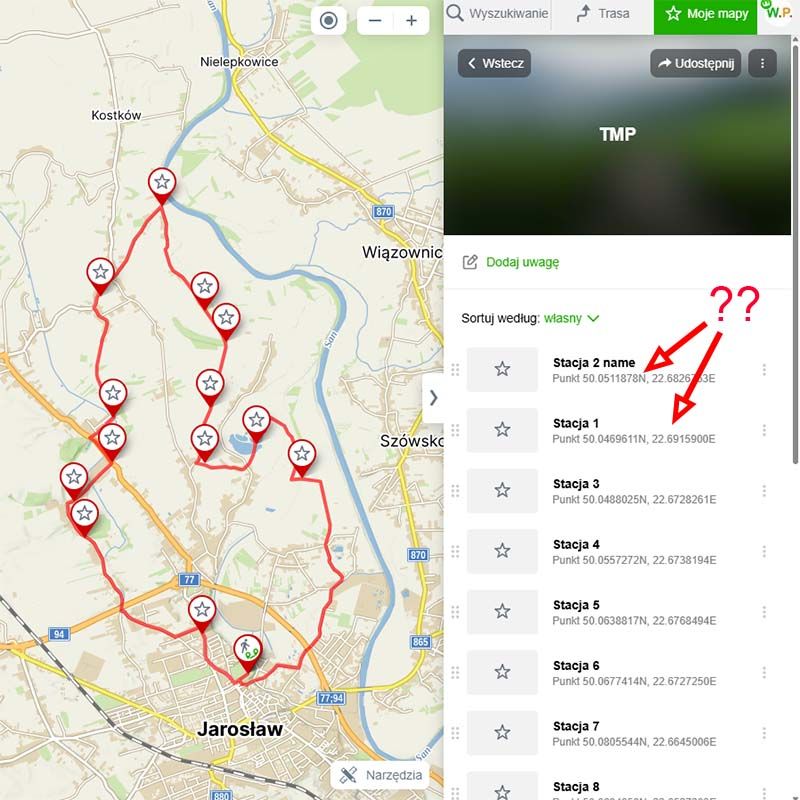
Where am I making a mistake?
-
I'll try to ask again, formulating the problem differently.
The <wpt> point in the GPX file can have optional Information:
- <name> name of the waypoint
- <cmt> comment of the waypoint
- <desc> description of the waypoint
When importing a GPX file to My Maps, only the <name> value is saved; <cmt> and <desc> are not saved. Is this the correct behavior for import?
-
Yes, unfortunately this is currently expected behavior. Import and export in Mapy.com only support the <name> tag (plus <ele> and <time>), and no others for now.
I also wish it worked differently. I assume they’ll get to it eventually, but it doesn’t seem to be a priority at the moment.
I work quite a lot with GPX files, and I think it would make sense if notes created in Mapy.com (up to 5000 characters) were stored in the <desc> tag. Ideally, they would also be loaded back in on import.
The tricky thing with <cmt> and <desc> is that different apps interpret them differently. One is meant to be a short label or title, and the other a longer, detailed description.
If I understand the GPX here specification correctly, <cmt> is supposed to be the shorter one, and <desc> the longer one.
However, some other websites or applications may do it the other way around and place the longer text into <cmt>.So the question is: if Mapy.com decides to support these tags in the future, which approach will they choose?
It would be incredibly useful, because it would allow users to back up their notes (from tracks and waypoints) via export. That way, users would be able to back up their notes and restore them later if something got deleted, or transfer them to another account.
Mapy.com team - would you consider commenting on this?
-
@Jan-Buriánek
Yes, different apps and devices handle it differently. For example:- Program MapSource puts the description in <desc> and <cmt>,
- BaseCamp: <desc> and <cmt>,
- Oziexplorer: <desc> and <cmt>; (text is truncated to 100 characters),
- Garmin Oregon, eTrex Devive: tag <desc>,
- app Locus Map: tag <desc>.
There are applications on websites that only support <cmt>, but very rarely. As you write, the best solution seems to be to put the description in the <desc> tag and display it and have it editable in place Edit properties (Add note), 5000 char. And of course export with <desc> included.